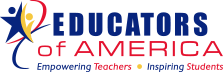Things are different now. The shift to online or e-learning has been dramatic and sometimes overwhelming for teachers, students, and parents. However, the necessity for the familiarity of online learning has become ever so apparent. Despite not being together in a single classroom, Project-Based Learning can still exist and even thrive while improving the technology literacy of students.
But where to begin and with what tools? How, as teachers, are you supposed to conduct a PBL project let alone plan one?
Fortunately, we’ve taken it upon ourselves to dive into the online educational tools universe and pluck out available tools that correspond to each Essential Element of Project-Based Learning.
Challenging Problem or Question
MyPBLWorks – A website dedicated to offering a wide-range of PBL resources. Create an account (for free) and begin the exploration of all things PBL. Great section of example challenging problems and questions.
Parlay Ideas – Parlay Ideas is a great source for entry events and prompts for students. A prompt or question is given and students can answer using the Parlay platform where peers can offer feedback and then ultimately lead to a live discussion. It offers a free trial for Certified Teachers for a full year.
Sustained Inquiry
Newsela – Newsela provides schools with up-to-date, accessible content that supports every learner in the classroom and at home. The website provides an expansive library of engaging, standards-aligned content to drive continued instruction stemming from the driving question or challenging problem.
Padlet – Padlet is a productivity software that can be used for school or business. Obviously in this case, you’d be using it for school purposes. With Padlet, students are able to create boards, documents, and webpages that they can contribute to. So when students have information to share among their group, Padlet is a great tool to use. It’s also free, which is really great.
Epic! – Instance access to thousands of books. Epic! is for students who are 12 years old and younger. In addition to books, there are learning videos and quizzes. It’s free for teachers and librarians too!
Authenticity
Nepris – Nepris is connecting industries to education. Their mission is “Making industry engagement part of the everyday classroom by empowering teachers to engage students in STEAM!” The connect students to industry professionals where students can ask questions, receive information, and have the authentic experience that PBL necessitates. Free trial is available for 30 days.
SketchUp – 3D modeling software meets drawing by hand. SketchUp is for those who want to present real visual ideas for their projects. Incredibly cool software and they offer a K-12 Education Grant for schools that qualify.
Student Voice & Choice
Seesaw – Seesaw is a student-driven digital portfolio. Essentially it is a platform for student engagement. Students can show their work in a variety of formats including PDFs, drawings, videos, and much more. This allows students to engage in their voice and choice for their PBL project – subject to teacher approval, of course. It’s free to sign up!
Canva – Canva is a great tool for presentations and graphics. Students can use Canva is a variety of ways to showcase what they want to present and how they would like to present it. Presentation? Sure. Infographic? Absolutely. They can even come up with their own Zoom backgrounds for their presentations. There are Pro and Enterprise solutions but for students, the free version is excellent.
Reflection
Flipgrid – An excellent way for students to record their feedback on their own projects and their peers. Through short video recordings, Flipgrid offers a platform that makes the reflection aspect of
Kidsblog – Students can use Kidsblog to reflect on their PBL projects with a real audience. Through its safe student publishing standards such as teacher approval, students can publish and reflect on their work in a public manner showing what they have come up with. Free trial for 30 days.
Critique & Revision
PenPal Schools – PenPal School is a platform that connects students across 150 countries across the world. By connecting students to their peers around the world and discussing particular subjects, students get authentic constructive criticism and feedback. All topics are covered: from Earth Day to Fake News contests to World Religions.
Kaienza – Touted as the #1 feedback tool for Google Docs, Kaienza is fast and easy-to-use with neat features such as voice commenting, explainer videos, and automatic rubrics. Installation is free and we must say, the video commenting is a very cool feature.
Public Product
SoundTrap – From songs to podcasts, SoundTrap is excellent platform for students that are looking to make a public product in the realm of debates, PSA’s, or informative storytelling. Currently, they are offering an extended trial for students and teachers.
BookCreator – Book Creator is a simple tool for students and teachers alike creating digital books. As students finalize a public product, what better way than their personally created book, short story, or in-depth report. Even more so, students can let their creativity flow into poetry books, journals, and comic adventures. Pricing features are listed on the site but for groups creating their own products, it definitely looks worth it.